
Time Zone

Email
You must have a working knowledge of how PSP works.
Materials Needed.
A tube of choice, the tube I am using is the
gorgeous art work of
Elias. You must
purchase a license to use her art.
A gradient which is included in the zip. Place it in
the gradient material folder. Place the selection in
the selections folder
Supplies

Drag the fat pencil along the numbered instructions.
|
1.Open a new transparent image, size
700X400. |
|
2. Add a new Layer, go to selections,
load from disk and find the selection
that was in the zip and load. Open the
material palette, gradient and use the
gradient supplied in the zip, see
settings below. Now flood fill the
selection with the gradient and select
none. Duplicate and mirror the gradient,
slide it over to the right. Place the
pointer on the top layer of the fill and
merge down. See example below.

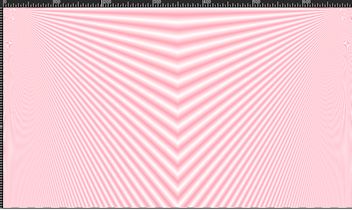 |
|
3. Add your tube and resize if needed,
place it on the left. Add a drop shadow,
H and V=4, opacity=50, blur 5 color
black |
|
4. Copy and paste as a new layer, the
ornament 1, place at the bottom, below
the tube and add a drop shadow.
Duplicate and flip, to place at the top. |
|
5. Copy and paste as a new layer the
center image, place it in the center.
Add a drop shadow. |
|
6. Copy and paste the right ornament as
a new layer, place it over on the right.
Add a drop shadow. Duplicate and mirror,
place on the left side. |
|
7. Open the background design copy
and paste as a new layer, center on the
tag. place above the background layer. |
|
8. Add your name and any credits you
need. |
|
9.High light the top layer. Go to selections, modify, select
selections borders, and inside, and the
number 5, anti-alias checked. Add a new
layer flood fill with a gold gradient. |
|
What you create is yours |
 


|
|