

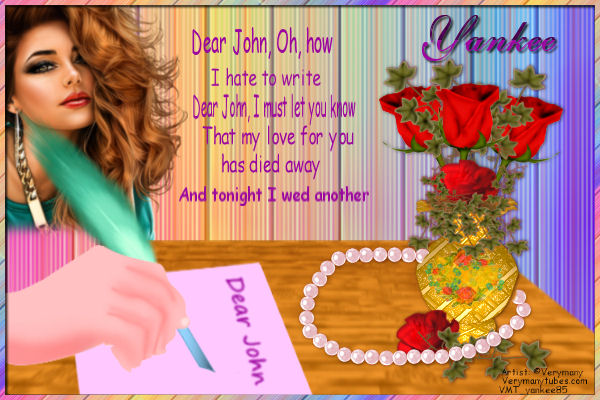
You will need any version of Paint shop Pro
A tube of your choice
I am using the fantastic art of Verymanytubes.com
Download Supplies Here
Put the wood preset in the pattern folder and the gradient pattern
My images are smaller than the actual size
Email Me Here
|
1. Open the canvas with the background.
|
|
2. Using the preset shape tool, rectangle, look in the material palette, patterns, find the wood pattern, hide the foreground color and the background is the wood pattern, angle=0, scale=100. Draw a rectangle, size approxametl y 600x114.
|
|
3. Using the pick tool, set at perspective mode, place the pick on the top right and drag it over to the left. Do the same at the bottom except, drag to the right. Center the wood rectangle on the canvas. You can adjust it until you are satisfied.
|
|
4. Open the note paper supplied, place it on the wood to the left. Using the text tool, I used Segoe Print font, foreground color, white, background color #a00ba, size.. 22. I wrote Dear John, your choice. |
|
5. With the text highlighted, two options to align the text on the paper, you can use the pick tool and rotate by hand or go to image, free rotate a little at a time, until is is lined up at the top of the paper. |
|
6. Open the vase of flowers, copy and paste as a new layer, this layer is just above the wood layer. Place to the right |
|
7. Open the hand, copy and paste, place it to the left. Add a drop shadow. |
|
8. Save the pearl as a tube, add a new layer, using the tube tool with these setting; size 40, step, 34i, continuous, incremental. Drag the tube tool to make a necklace like circle. You can use my image as a guide. |
|
9. Open the tubes, resize to your satisfaction, place it on the extreme left. |
|
10. Open the song lyrics, copy and paste as a new layer. Place in center. |
|
11. Lets add a frame, select all while having the top layer active, selections, modify, select selection, border, set at 5, add new layer. Open the jh-gradient, go to material palette, pattern, find the jh-gradient, angle-45, scale-100. flood file the frame. Add a drop shadow. |
|
12. Highlight the tube, using the the selection tool, rectangle with these setting, rectangle, feather-15, sorrowed the bottom of the tube and hit delete button. You can skip this step if you wish
|
|
13. Add the credits if any and your name. |





