|

Every thing Christmas

Paint Shop Pro Tutorials
What you will need.
Paint shop pro any version.
A template which is included in the
zip.
I have had this template forever, if
anyone knows where it came from, please let me know.
A tube of choice, the tube I am using
is the beautiful art of, Michael Landedfeld. The store I
purchased it is closed.
A mask is included in the zip. With
the elements.
Email
Dowload supplies here
Use my fat pencil to keep your place in the tutorial

|
Before we start, open the red fill and green
fill and shimmer fill, in paint shop pro, or place them in the
pattern folder. When it is time to use them,
open the material palette, click on pattern,
and use the settings below.
1. Open the template. In the layer
palette, at the bottom, high light the big
recantangle, selectall float and defloat,
add a new layer, flood fill with redfill
pattern. Select none. Delete the origanal
layer. Below are the pattern setings.
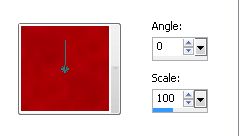 |
|
2. Next layer, stitches,
leave them white.
|
|
3. High light the
medium rectangle layer, select all, float
and defloat. Add a new layer, flood fill
with green fill. Select none. |
|
4. Leave the next layer, stitches, white. |
|
5. High light the small rectangle,
select all, float and defloat, add a new
layer, flood fill with the light green fill,
Select none, delete the original layer.. |
|
6. The next layer, stitches, leave as is. |
|
7.High
light the doddle layer, select all, float
and defloat. Open the shimmer fill in the
material palette, same settings. Flood fill
doodle, add a drop shadow, H, and V, set to
minus 2. Opacity, 77, blur, 5, color, black |
|
8. Place the fire place in the
center, add a drop shadow. |
|
9. Paste
as a new layer the tree on the right, add a
drop shadow. Nest, place both presents as a
new layer on the bottom right, add a drop
shadow. |
|
10. Paste as a new layer
the stockings over the fire place, add a
drop shodow. |
|
11.
Add your tube of choice,
paste as a new layer, mine is placed on the
left, add a drop shadow. |
|
12. If you have any
copyrights place them now and add your
namje.Save as a png or jpg. |


 |

